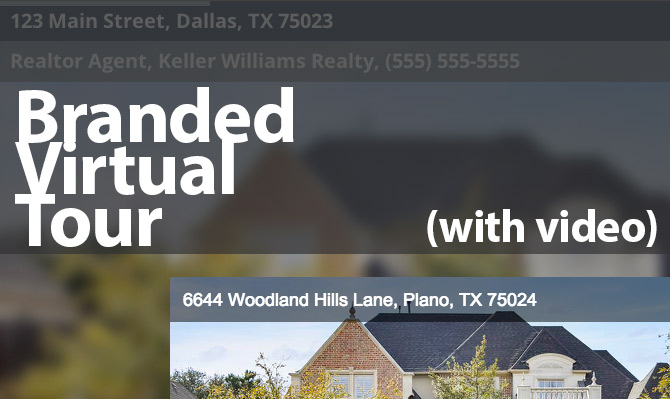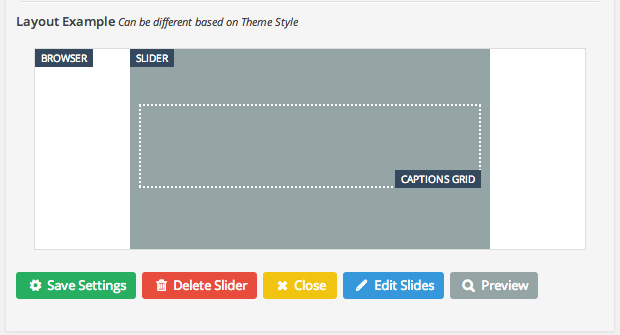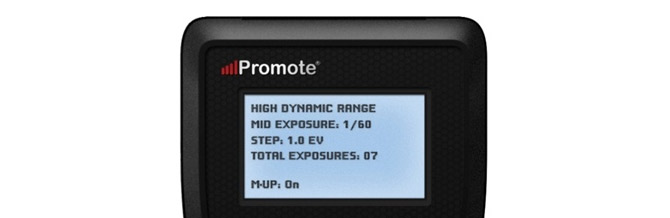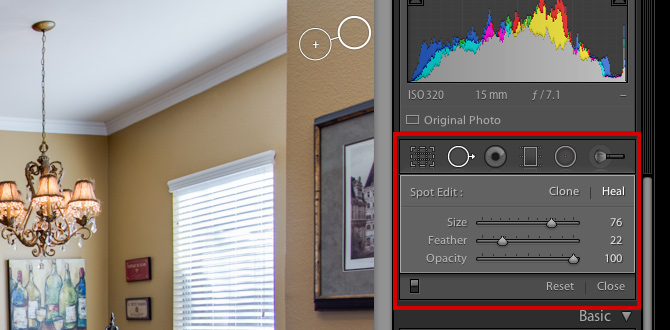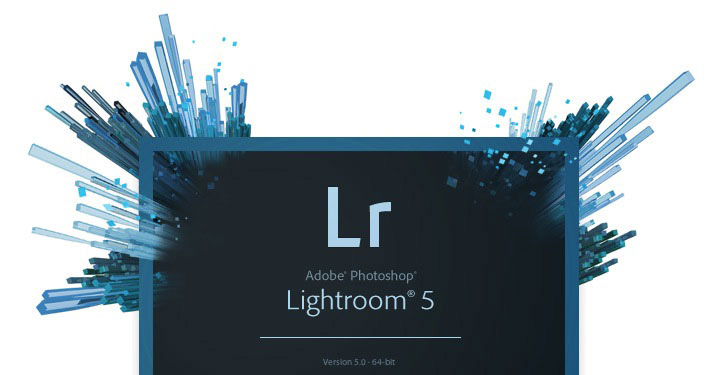The use of real estate video is rising drastically. Brokerages are hiring in-house videographers to capture agent listings. Buyers are using video to purchase homes without even seeing them in person! As a real estate photographer I think it’s important to offer a video product. Let’s take a look at some of the real estate video equipment I use as part of my business.
Realtor
Virtual Tours – Branded and With Video
Most real estate photographers are expected to provide two virtual tour links to their Realtor clients. One version is branded with the agent contact info on it. The other is MLS-Compliant, or unbranded. As far as I know, the majority of MLS systems do not allow agent branding to be visible in their submitted tours.
Create Virtual Tours on the Cheap With WordPress
It’s the talk of the real estate world… “I use virtual tours for all of my listings”, “I don’t list a property without a virtual tour”… As a real estate photographer, you need to provide virtual tour links to your clients. This post will guide you in a cost-effective way of creating your own virtual tours to provide to your Realtors.
Equipment That Makes Real Estate Photography Easier
A camera, wide-angle lens, battery, memory card and tripod are pretty much all that’s required to take photos of real estate listings using the methods described here on the site. It might be a little challenging or slow, but it will get the job done. If we want to make our lives easier and finish our job quicker, or offer a service that our real estate photographer competitors might not provide, we need to look at some additional equipment.
Camera Body, Lens and Equipment Must-Haves
If you are just starting your real estate photography business you may already have a camera body and lens because of your prior experience with photography. But not all photographers start out having the right equipment, so let’s take a look and see what camera bodies and lenses I use, and why.
Camera Sensor and Lens Dust Cleaning
If you are like me, you probably don’t clean your sensor very often. I always carry a microfiber cloth with me and clean my lens glass frequently, but I never get down to business and clean the sensor itself. You might need to though to prevent dust spots from appearing in your real estate photos.
Real Estate Photography Tutorial – Editing With Lightroom And Enfuse/HDR
To have a successful real estate photography business, you have to understand which editing method you would like to use during post-processing. I like the combination of Adobe Photoshop Lightroom with the Enfuse plug-in to create HDR photos that are natural and realistic looking. Below I share a video tutorial of the entire process.
Real Estate Photography Tutorial – Software Setup for Post Processing
After you’ve taken photos of a property you can post-process and edit the photos with a variety of software programs. In this real estate photography tip we’ll look at what software I use to blend my bracketed shots together to deliver the final product.
Real Estate Photography Tutorial – Shot List and Guide
Taking the shot is relatively easy, but for real estate photography there are some key tips to keep in mind that will allow you to deliver the best product possible to your Realtor clients. Before we look at exterior and interior photo tips, let’s come up with an appropriate shot list.
Real Estate Photography Tutorial – Prep and Settings
Following some basic steps for every real estate photography shoot will go a long way in helping things run smoothly for both you and your clients. Properly preparing for your shoots and having an understanding of what settings you will be using on your camera will set you on the right foot toward success.