Looking to spice up your services offered to your Realtor clients? Want to jump on the video wagon because it’s perceived as a higher-value item, thus allowing you to charge more? Ever wanted to start doing real estate walk-through tours but don’t have a clue how you can keep your camera steady so buyers don’t get sick watching your video? 🙂 This post may be just what you are looking for!
I want to share a short review of a new piece of equipment I’ve been using for the past month or so for real estate video walk-through tours. It’s the DJI Ronin-M (Amazon Affiliate Link – as of the date of publishing the Ronin-M is the same price on Amazon as it is through DJI’s store. Purchasing from Amazon doesn’t increase your price – it just helps support this site). You may have heard of DJI as they are the maker of the popular Phantom drone. They released the Ronin gimbal stabilizer in I believe July of 2014, and now a year later they have the Ronin-M which is lighter, more compact and easier to transport.
Where I Started
I’ve been shooting real estate walk-through tours since late 2011, and up until a month ago I was using the Glidecam HD-2000 (Amazon Affiliate Link) to stabilize the tour video. In the beginning I was pretty bad. I couldn’t keep it stabilized so footage would rock back and forth. I would try to fix it in post, and it would create weird artifacts and zooming issues. I got better over time with practice but I would always find myself redoing shots because they would start to tilt when I would walk and I didn’t like the end result.
 Fast forward to today, and I am now a proud owner of the DJI Ronin-M. Setup was a piece of cake.
Fast forward to today, and I am now a proud owner of the DJI Ronin-M. Setup was a piece of cake.
Setup
I took it out of the box, put it together, and put my quick release plate on to hold my Canon 5D Mark II. This is a huge benefit, that the quick release fits. This means I can just snap my camera on making quick work of getting set up at homes.
I used the manual to get the camera balanced. The different adjustments are easily modified with thumb screws or thumb levers. You just loosen parts of the stabilizer up and make small adjustments until your camera is balanced before you turn it on.
Hello Awesome Battery
The battery has an LED indicator on it and let me tell you, this thing runs forever. I’ve shot 13 or 14 homes I think now? And I’m only on the first charge.
Using the DJI Ronin-M
When you get it set up, you can download the DJI App and use it to make trim adjustments to the stabilizer. This comes in super handy when you need to tilt the camera slightly one direction to get it perfectly level.
Using the stabilizer, you get super smooth footage. It’s unbelievable really. I still walk softly, something I learned when working with the Glidecam HD-2000, but the Ronin-M does an outstanding job of keeping footage smooth without much effort on your part.
There’s a built-in panning mode where the Ronin-M will follow where you are pointing. It makes panning rooms super easy and painless. Simply start panning, and the camera will smoothly follow whichever direction you are pointing.
You can do vertical movements to get different shots, but unfortunately you can’t tilt the camera out of the box. There is a remote that comes with it, but I never have anybody with me so that doesn’t help. I did just order a wireless thumb controller from DJI that attaches to the Ronin-M frame to hopefully allow me to get tilting shots while in the home. (UPDATE: I received the thumb controller and it’s super awesome – absolutely love it for pan/tilts in tight spaces like bathrooms!)
DJI Assistant App Settings
Here is a glance into what I have my settings at in the DJI Assistant App for the Ronin-M. One thing to note is the settings for the Thumb Controller under Maximum Speed, as that controls how quickly the camera is panned/tilted when pressing the thumb controller. It needs to be super slow so it stays smooth. And remember just like everything else I share on the site, my settings may or may not work for you. So make sure you adjust to YOUR needs.
The Minor Negatives
Because of the design of the stabilizer, you can’t set it down unless you put it on the stand. It’s inconvenient for sure. If you want to review footage or change settings, you have to hold the camera up and try to push buttons in an uncomfortable position. It’s heavier than it looks, especially after holding it up for a couple of seconds while trying to watch footage that was shot.
You could mount an iPad or LCD screen onto the Ronin-M frame and use something like the CamRanger to view a live feed, but it’s just going to add weight to a device that is already pretty heavy to use. At first it seems light, but after walking through a property your back will probably let you know that you have been working.
I’m sure it’s just a minor defect on my unit, but the stand has little rubber pieces that come unglued. It may be the Texas heat, or just faulty glue, but the rubber piece comes off frequently and I have to put it back into place. That’s probably my only complaint about the build quality – otherwise things feel really solid.
Conclusion
If you are looking to add video to your services, especially walk-through tours, I couldn’t recommend the DJI Ronin-M enough. You’ll get super smooth footage without the hassle of trying to balance a stabilizer like the Glidecam HD-2000, resulting in excellent video for your clients.
Let me know if you end up purchasing one and if you have any questions, or share some tips that I haven’t covered so my experience can be taken to the next level!
Bonus – The Video Debate
I hear it frequently. Clients will say “I need a video of a home, but it has to be under 60 seconds in length”. Or… “I went to Super Awesome Agent Tech Conference and they said when we post videos, they need to be under 60 seconds”. True, to a certain extent. Look – we aren’t making a viral video here. At least that’s not my business intentions by offering walk-through tours. My goal is to accomplish the following:
- Provide a video product to make the agent stand out and impress their seller. This will do well for them in the current listing, but also will help them win listings in the future by presenting to future sellers of their marketing intent.
- Give buyers new content to look at, instead of the pictures they have already seen. A “video” of stills is not a real estate video! Sure it may be an add-on product you provide for agents and that’s great! Just don’t call it a video tour when it’s anything but!
- Give buyers a TOUR, and actual walk-through so they can see the layout of the home. It may take a while to walk through the home! But I’ve heard it over-and-over – the buyers watch the video.
To us, and any other person who is NOT buying that property, the video is going to be boring. Who wants to sit there for 7 minutes and watch a slow tour of a home? Nobody – EXCEPT the potential buyer! And that’s the person I’m most concerned with! I’ve had listings where out-of-state buyers send one spouse to look at the property and the other spouse watched the video on repeat and that was how they made the decision to purchase the home. Someone who is about to purchase a property WILL watch the video, and they should be your main focus.
Hopefully that gives you some ammo to add this type of video to your services and prepares you for some push back you may receive from agents. If you do it for a purpose with a goal in mind, you’ll be able to convince them this is the product they need and not just a video with a couple of slider moves showing the main living areas. (I offer a product like that, so I’m not judging! I just see the importance of walk-through videos and I think their “length” sometimes over-shadows their true benefit!)

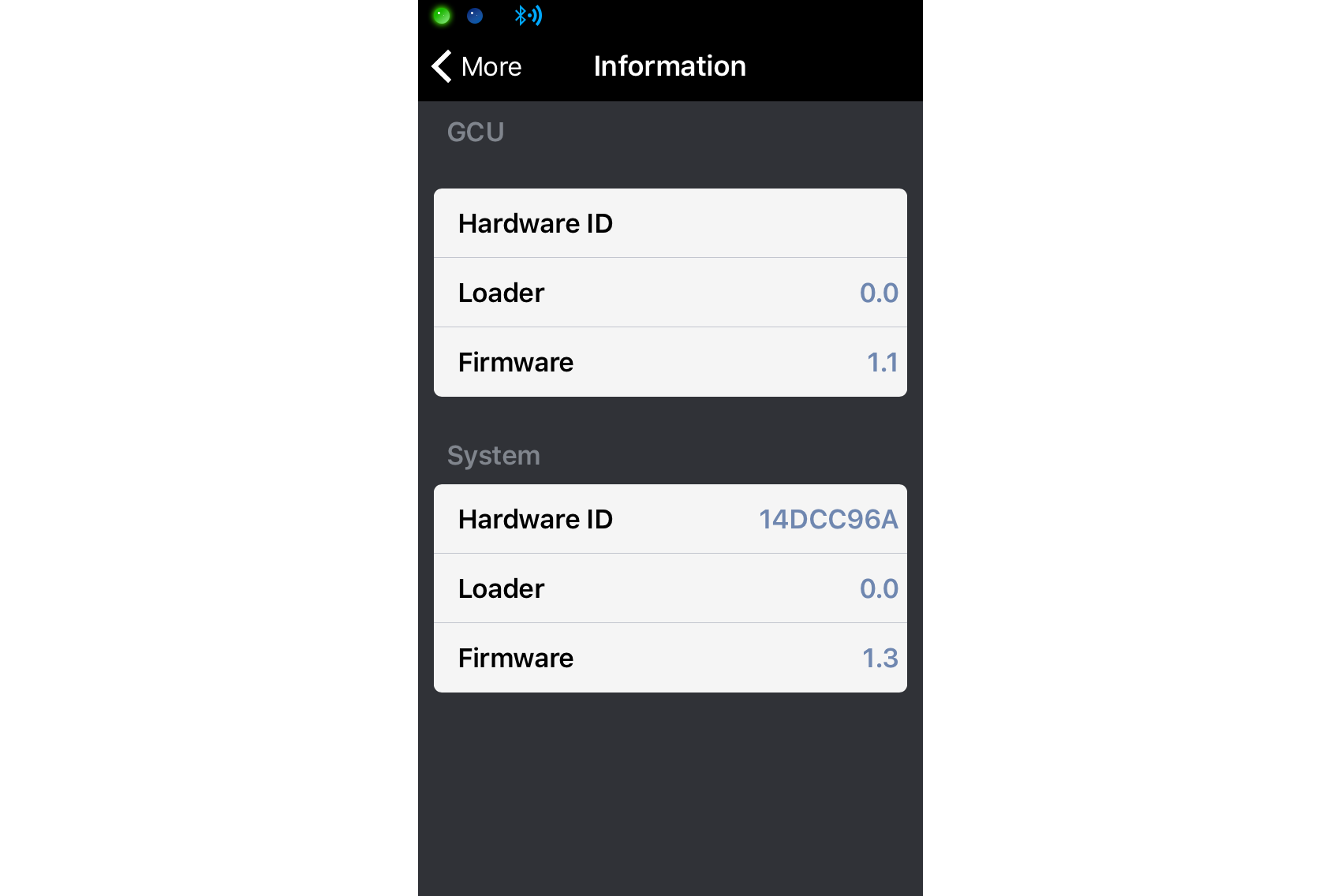
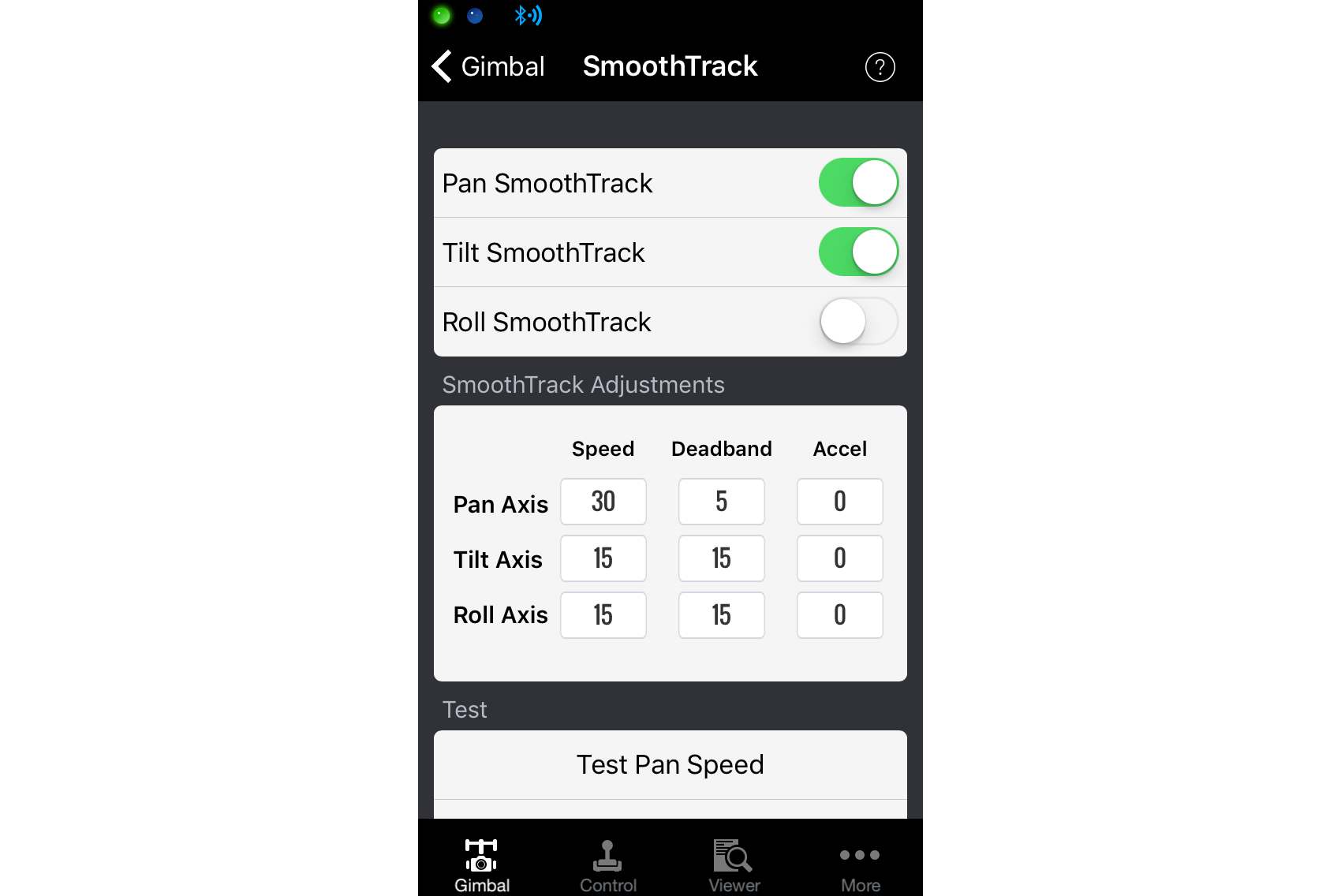
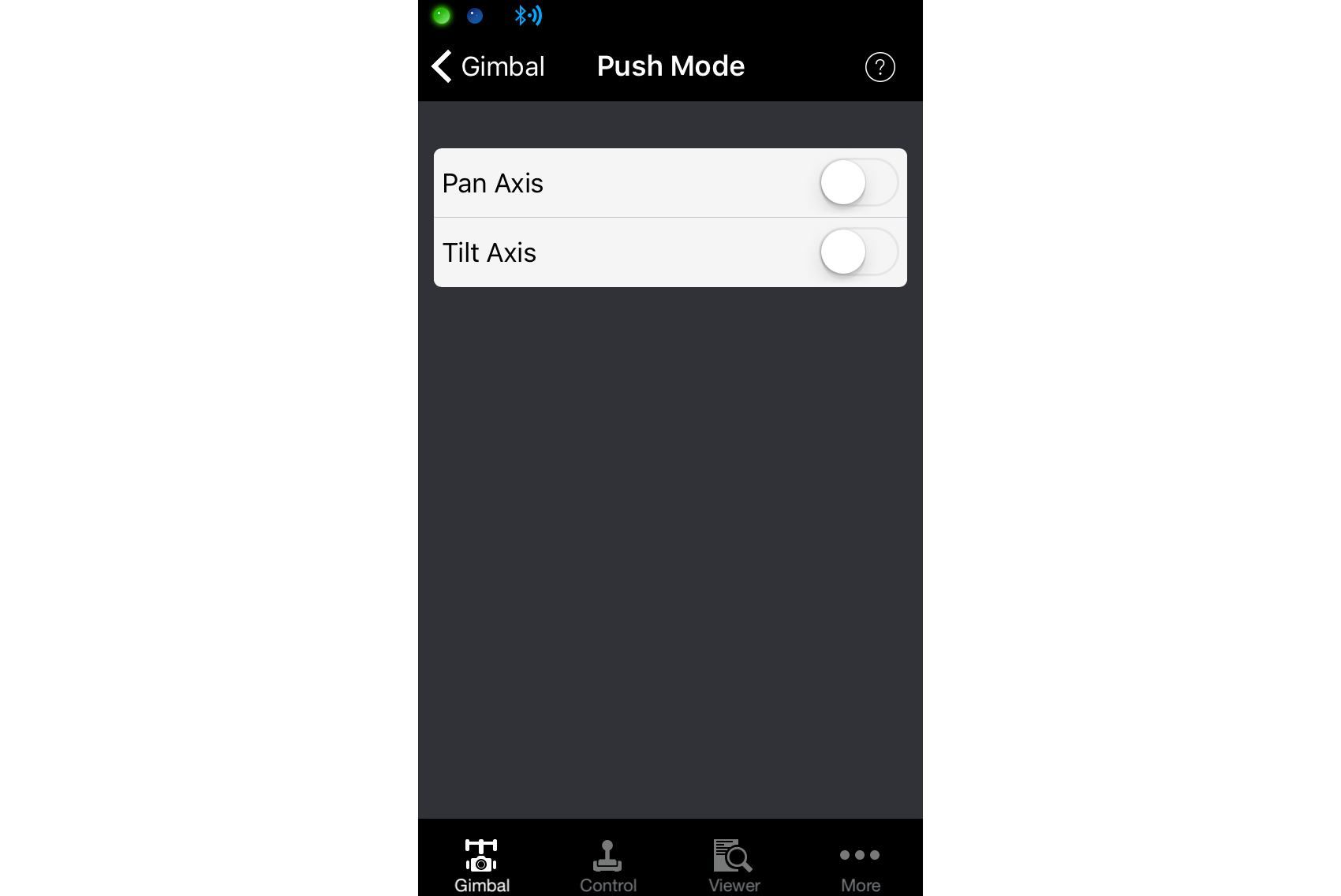
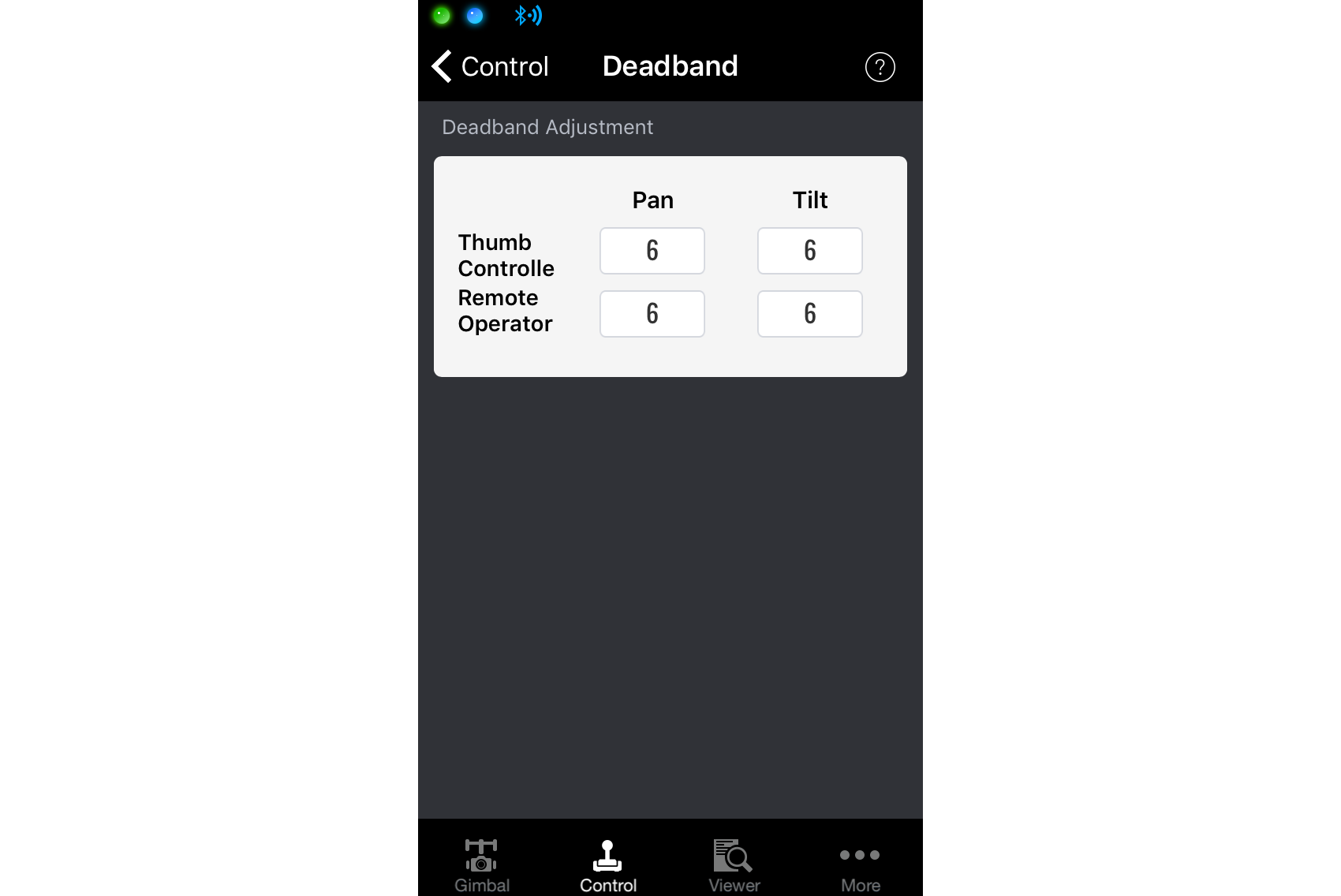
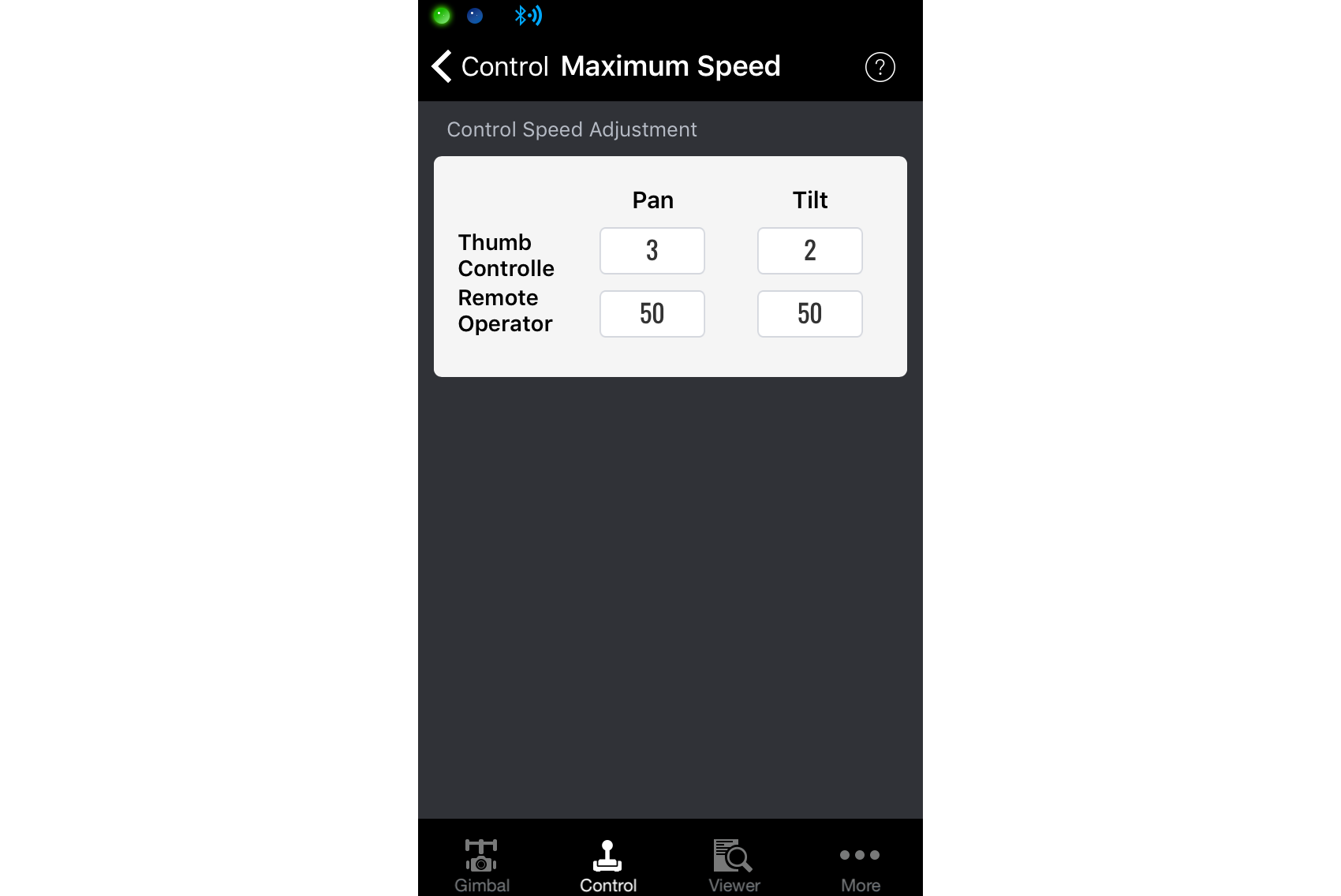
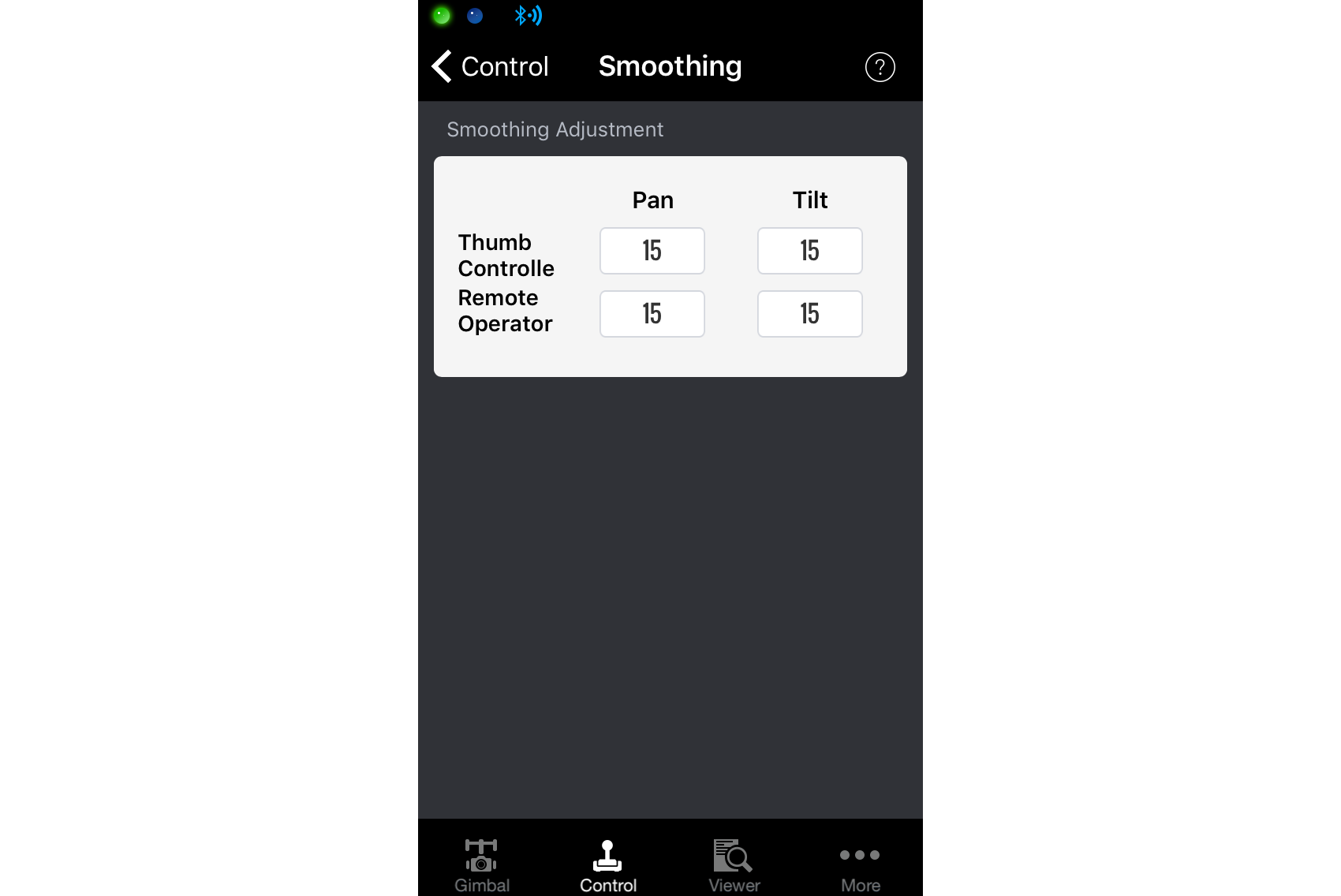
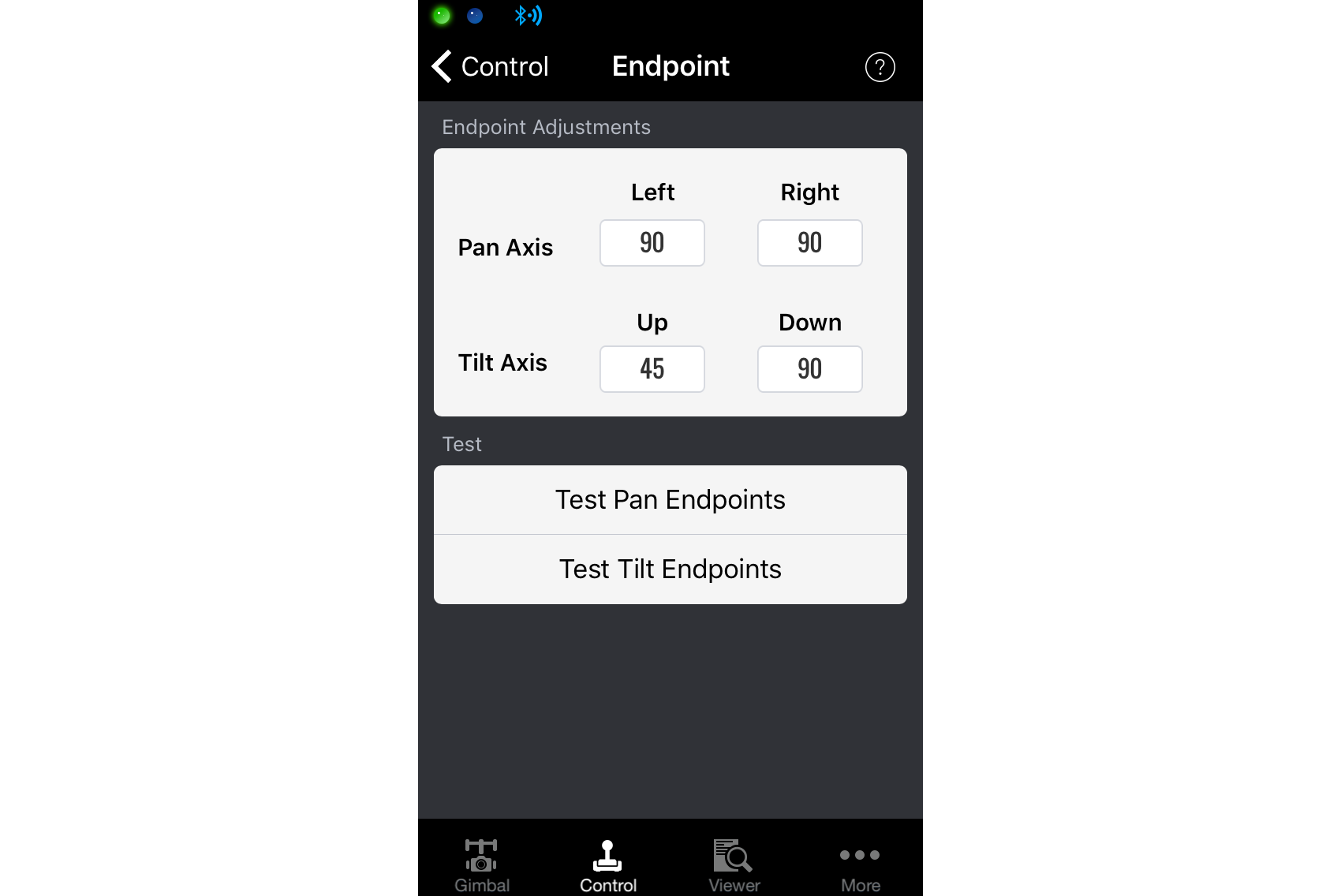
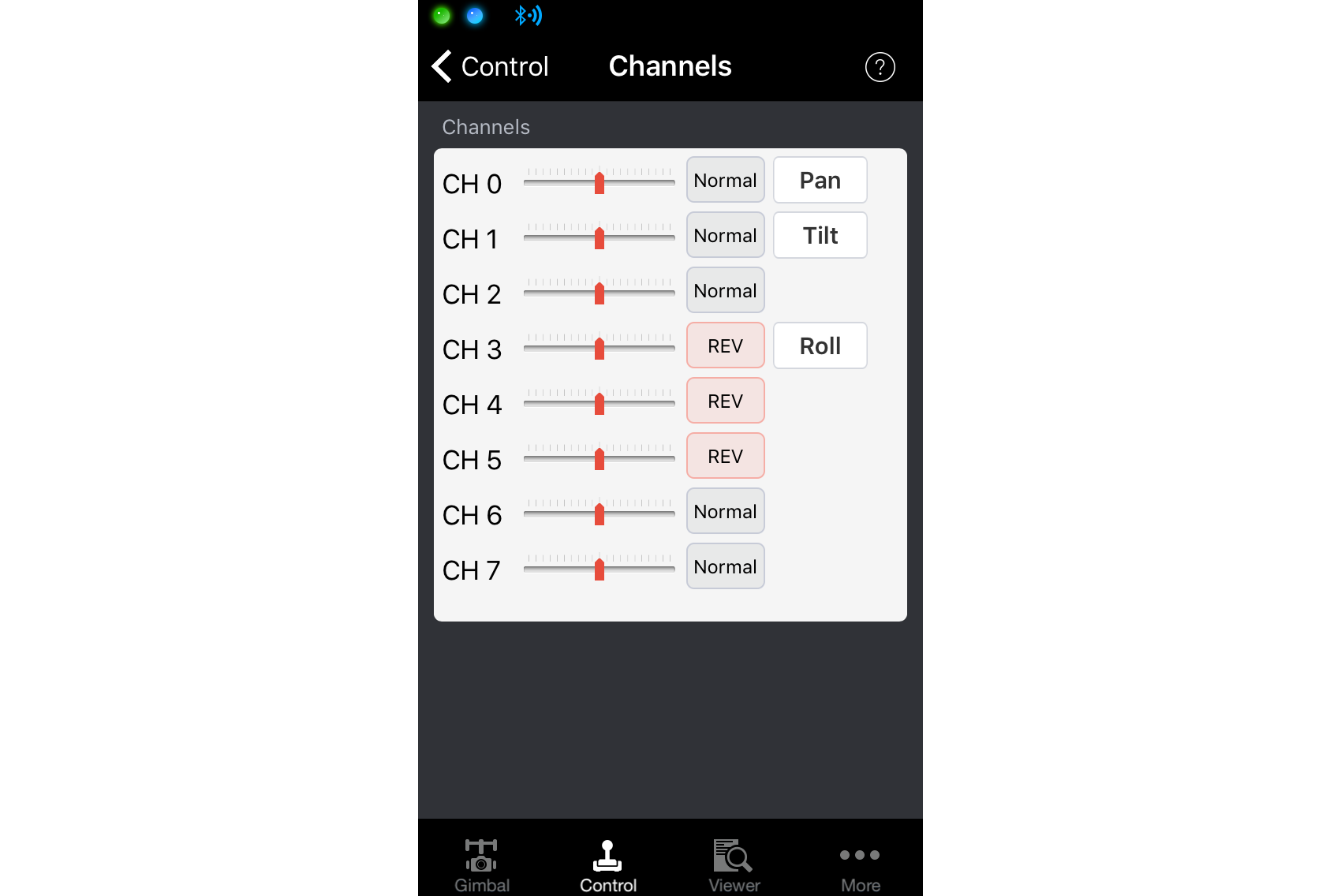
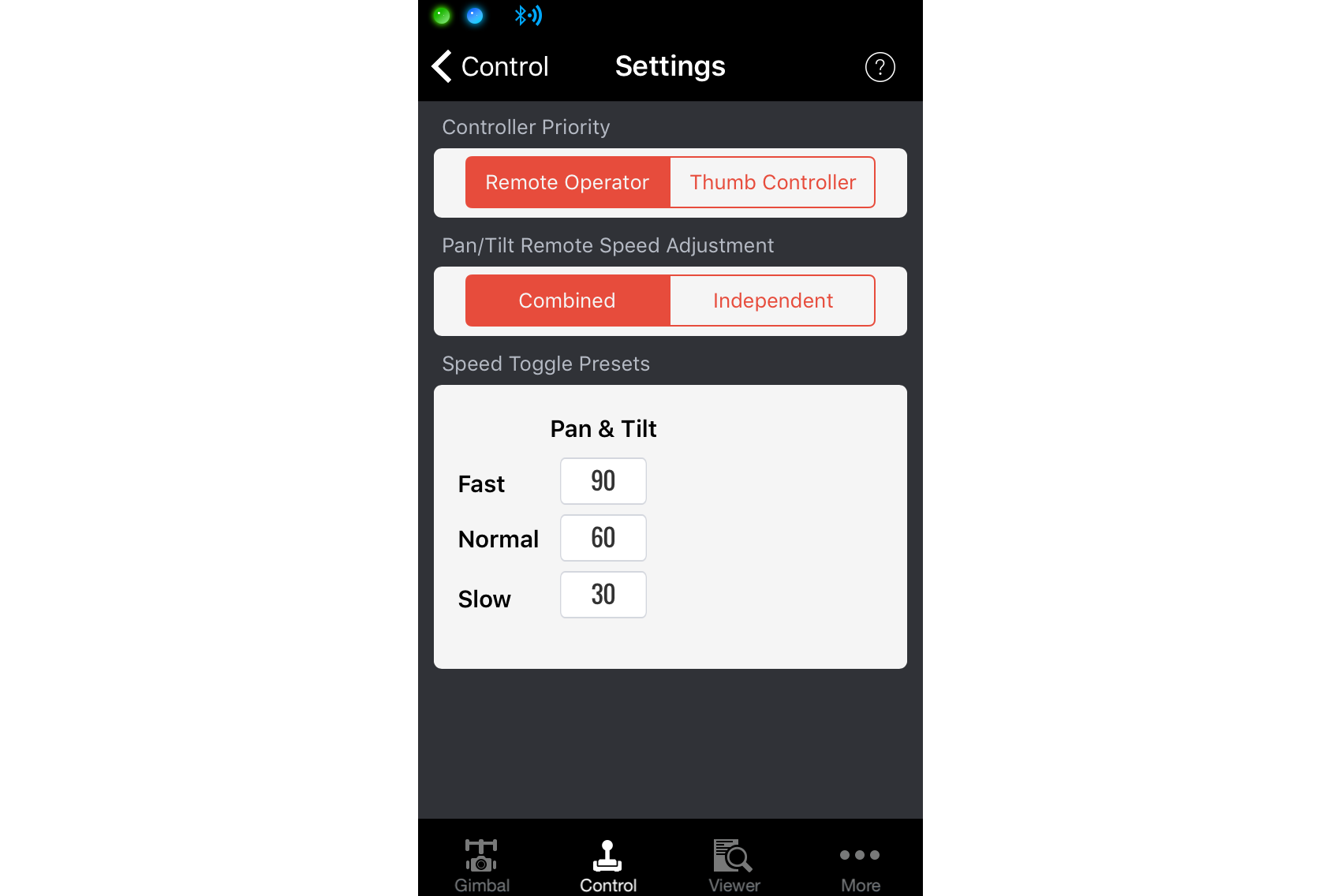
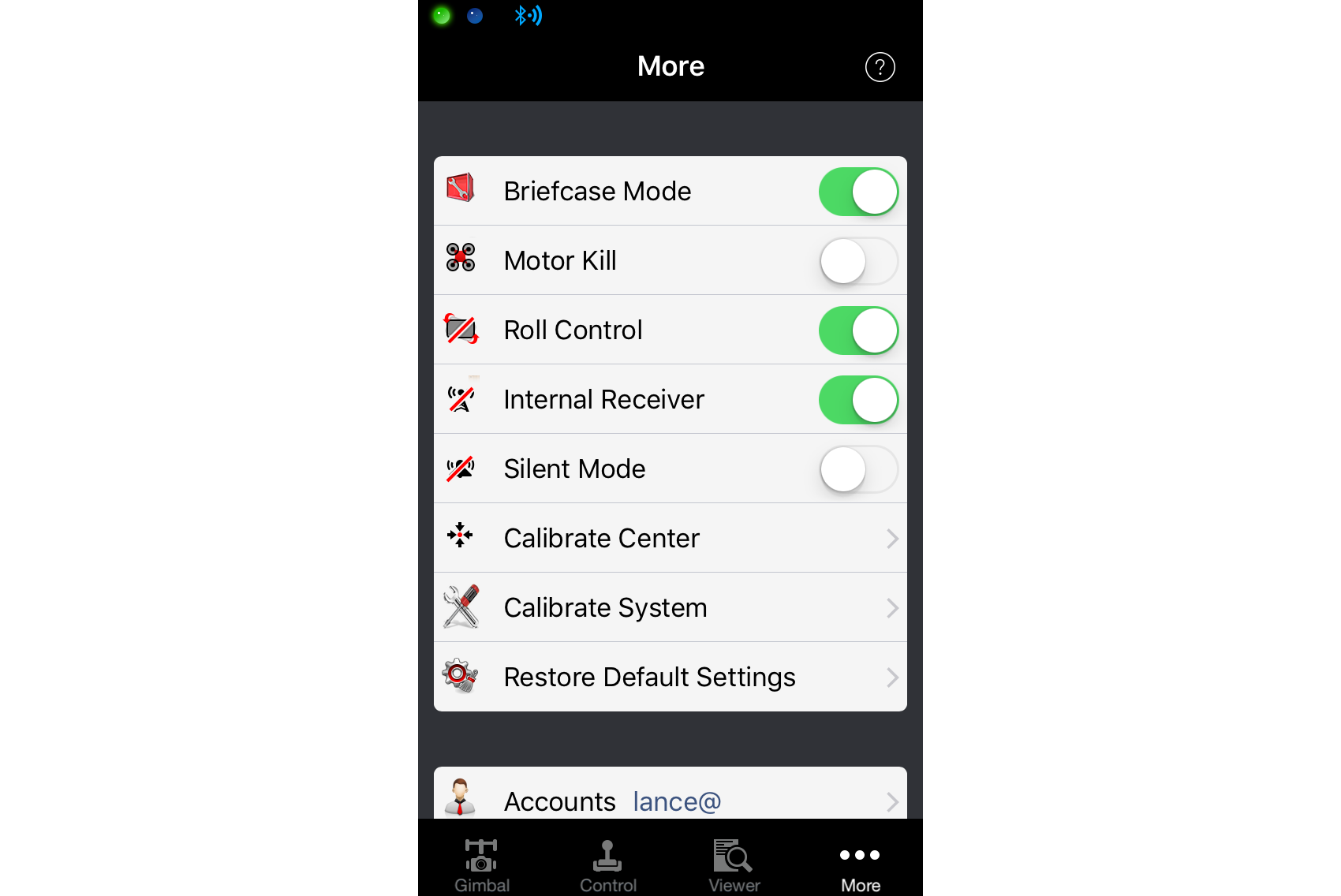
Hi Lance… Thank you for all your insight… what lens do you use on your 5Dii or what mm do you have it set… I have two 5Dii’s that I use and was considering a 40mm pancake lens made by Canon for extension poll photography so it would be lighter, just 6 ounces… I am using the 17-40L right now and on the end of the 24′ poll it is not easy… I see that Canon also has a 24mm pancake and at a third of a pound this would be perfect but it is designed for the crop sensor and will not fill the full size sensor with its image circle… As always Thank You…
Hi Eric,
I use the 17-40L on my 5DMKII. But I don’t use it for stills, only for video. I use my 60D w/ 10-22 for stills so when I put it on a pole it’s not too bad weight wise. For my video work, I set to 23mm for interiors and never change it. For exterior it varies. If I’m doing the full exterior, depending on how far away I am I might do 40mm, but for interiors always 23mm.
Just got a new Ronin M and learning how to use it. I enjoyed your review on YouTube. I haven’t found the camera settings I’m happy with yet for my 5D3. You might help me speed up the process. Could you tell me what camera settings you are using. I’d really appreciate it and thanks for your help.
It’s great isn’t it! For interiors I usually am at ISO 1250, f/4-5.6 depending on how much light I need to bring, 23mm with 5DMKII 17-40L, 3400WB. Because I shoot at 24fps, I keep shutter at 1/50. The only thing I change depending on light is ISO and Aperture.
That’s pretty much what I have been using. I usually use 1600 instead of 1250 and 20mm instead of 24, but those aren’t significantly different. I’ll try your WB setting.
How about ronin settings?
I’ve been watching Fred Light and Nashua Tours and want to start doing video tours in the Phoenix area.
Yup Fred has been doing it for years and has been very helpful in the past when I asked him questions when I first started out.
The only thing needing adjustment on the Ronin are trim settings, for when you turn it on and it’s slightly off balance. Everything else I’ve left at defaults.
Hi Lance,
So does this mean you will be selling that Glidecam??? I would be interested… 🙂
Paul
Good question Paul!
At this time I’m going to hang on to it, and I probably won’t sell it. If something were to happen to the Ronin, if it malfunctions, battery dies, etc, the Glidecam is a great backup. 😉
Thanks Lance!
I agree back-ups are essential, I have backup bodies, lenses, batteries, cards, shutter controllers, computers…
Cheers,
Paul
Hi Lance,
Greetings from the Emerald Isle 🙂
Great post. I just got a Ronin M and have never used anything like this before. I’m starting off with trying to balance a 5DMKIII with Canon 24MM 1.4L.
I seem to be having a real challenge with balancing it.
I don’t know if it’s just me or not, (Ronin set with Smooth Tracking on the Title and Pan) when I simple title the Ronin upwards I have an expectation that the tilt axis should return to a horizontal position when you lower the Ronin back to a horizontal position. But it doesn’t it tends to stay at an angle.
Any chance you could post a few up close photos of how you’ve positioned your camera on the rig to see what measurements your using for a balanced camera?
What would be your take on using the new Canon 11-25 F4L for real estate on a Ronin? Do you think it would have to much distortion on the edges as you move?
Thanks for your help.
Colin
Hi Colin,
I can’t seem to find the Canon 11-25 f4L anywhere online so I’m not sure about distortion. I shoot at 23mm on my full frame, so at that range there probably wouldn’t be too much distortion. I don’t ever go lower than that, even though I can – because it’s just too wide and distorted.
It should definitely return back to center. With default settings how I’m using it, I can’t tilt the camera – it always stays level. You’ll want to be sure you are balanced prior to turning it on. You should be able to mount your camera and have it sit there level without turning on the Ronin. If that doesn’t happen, then you need to modify your mounts so it balances correctly. As stated in the manual, also be sure that your motors aren’t working over 10 in power, using the DJI app. That would mean they are working really hard to balance an unbalanced camera. Mine are around 0-2.
Good luck!
Lance, this Ronin video adapter has captured my interest. I shoot in a small market in southern Oregon and am considering breaking out of the box to add video. Your suggestions to using or waiting for v.2? Lenrentals.com has this item for 225.00/4days
I don’t see what they can improve on for v2. It works outstanding for me – been using it 4-5x/week since I bought it and it hasn’t had any issues!
What software program do you use for post production?
Thanks so much for such great info.!
Final Cut Pro X in Mac/OSX
What do you find works best for editing distortion and matching colors in FCX? Also, do you shoot interiors mostly with ambient light or with interior lights on? Any tips for shooting vacant homes – I live in the mtns and shoot a lot of cabins (aka TONS of wood floors, cabinets and beams) and sometimes the color is off. Same thing with big windows and the glare from them, or just not being able to balance between the light coming in and the dark interior.
thanks for any help, enjoyed your video
Meredith
Hi Meredith,
I don’t edit any distortions for video work. I shoot at 23mm at my widest to help avoid that. For color I adjust my WB while shooting to try and get it close in-camera. Then in post I make minor color adjustments with FCPX.
I turn all interior lights on for shooting. Most homes would be way too dark without them for video work.
Lots of wood, along with a lot of windows, is really tough. You can use a circular polarizer on your lens to try and take out some of the reflection in the floors. Otherwise it kind of is what it is and hard to control unless you bring in supplemental lighting for the interior to boost it up.
Hi Lance,
Do you mind sharing your SmoothTrack adjustment settings? I’m still to use the Ronin-M on one of our properties and will appreciate not having to double back and do it again.
I’ve updated the post with my settings from the DJI Assistant App Willie.
Thanks Lance! Much appreciated
Also received the thumb controller and eager to test it out.
Hi Lance. Great review and easy to digest summary of the ronin. Thank you.
I have a few questions about the gimbal and apps.
Do you think the ronin can be mounted to a 12 foot gib/crane and have a second person operating the pan/tilt with the button device you mentioned?
Hi there,
I believe the Ronin comes with a separate remote. Or you can purchase one (I forget). But it’s specifically for this purpose, for someone else to control the pan/tilting. I don’t think the thumb controller would be a good option because it may not work that far away because it’s bluetooth. As far as mounting to a crane I have no idea! I’m sure it’s totally possible, but I haven’t had the need!
The tips on this are great we’ve been thinking of getting the DJI Ronin. We love your site. Thank you.
“Do you think the ronin can be mounted to a 12 foot gib/crane…”
I guess it is possible. Just look at this device:
http://www.ebay.com/itm/Skier-CLAMP-ADAPTER-of-Ronin-and-Ronin-M-Gimbal-for-Tripod-Slider-Jib-etc-/272059976760?hash=item3f5809cc38:g:tlQAAOSw0HVWEz85
Lance I’ve noticed with some real estate videos I see where the camera operator uses a Ronin-M, that there is a visible upwards and downwards motion from when the camera op is walking. Since it uses a gimbal I understand there isn’t anything to help with this phenomena, however since you’ve used it for quite a while now, I would think, have you been able to smooth out your walking so that its smoother or is this something that can’t be helped?
A Glidecam in contrast doesn’t seem to show these motions quite as abruptly.
Thanks and hope you continue posting your valuable and helpful articles.
Hey Mike, I haven’t noticed the up/down motion. Most likely I’m probably a bit lenient on the perfection side of things. So I haven’t looked up anything about it and potential solutions. I imagine a lot can be fixed with a steadier, smoother walk by the operator.
Thank you Lance for all the great work you put into this site!
I use a GH4 with Metabones Speedbooster and a Tokina 11-20mm with my Ronin M and find it best to set the camera on aperture priority for shooting Real Estate since there is little motion it looks pretty good and allows for exposure changes when panning windows etc.. Here is an example, it’s my first house so go easy. https://vimeo.com/183402897
I found a great way to carry my Ronin M using a Peak Design camera strap called the slide. I took 2 nylon ties from Home Depot and attached them to the handlebar grips leaving just a little space for the Slide camera attachment loops, take a look at their website to see a visual of the connectors. The strap connects and disconnects in seconds and allows you to rest with the Ronin hanging by your side like a camera does instead of putting it back on the stand everytime, really helps the back.
Love the strap idea!
Hey Lance, interesting post. I have my own real estate photography business down in New Zealand. I only have a 60D with 10-20mm lens and it does a great job with interiors. But everyone wants video as well these days so I have been upskilling. I have experimented with the Glidecam HD-2000 and it is a massive learning curve (not to mention insanelt heavy). I guess the Ronin-M would still be ok with the 60D? One other option could be to get the Osmi with built-in video camera, it is super-light and appears to be better video than many other Canon videos. The only slight drawback might be the lack of wide angle on the Osmo.
Just wondering if you had any thoughts on the Ronin/60D combo and whether you have experimented with the Osmo? Thanks for any input!
Hi Oliver,
I haven’t used an Osmo. The only potential issue would be the ability to adjust settings? I’m not sure how easy it is to change ISO, aperture, etc. Or if it’s even possible. If you have control over the exposure it may work great.
Yes the 60D would be perfect on the Ronin-M! The Ronin is so much easier to carry than the Glidecam. You get to use both arms to support it, so you aren’t relying on that single arm to hold all of that weight. That always bothered me with the Glidecam as well, with how heavy it seemed to be and how much it would hurt my arm carrying it around. Not to mention the amount of time it took when I had to redo shots constantly because I would get a little sway or wobble and I would want to try to get a smoother shot.
What is the name of the quick release plate 🙂
Manfrotto 394! You can find a link under Tripods & Heads on the Equipment page – it’s the last one in the list.
Hi Lance,
As always excellent write up! Love your site and the information you have provided. Thank you!!! Quick question. I’m thinking about getting a camera slider that is free standing (table top) but can also be used on the tripod. Do you us one or do you think the Ronin M can do that as well?
You would get better results using a dedicated slider for that sideways movement. You can definitely do it with a Ronin, but you may move your arms up/down or twist a bit, or go too fast/slow and not get what you want. I have a glidetrack one from years ago and it doesn’t even look like they make them anymore. haha So I would just look for one that has good reviews!
Hi Lance
One of the problems besides the weight is looking down at my canon screen and trying to find out if what I’m recording is good.
I bought the iphone holder now but can’t figure out how to use my iphone as a monitor. any idea what cable to use with it? I shoot with the Canon 5D mkiii.
Thanks for your great reviews!!
Hey Steve,
I agree, it’s super tough to use a monitor on the Ronin! I actually haven’t ever used one so unfortunately I’m not sure what to tell you here! I’m not sure if it’s even possible to use an iPhone as a monitor? Sorry!
Lance
Great video! I hope I can buy it soon!
Paolo
Thanks Paolo! It’s a beast – I love my Ronin-M!